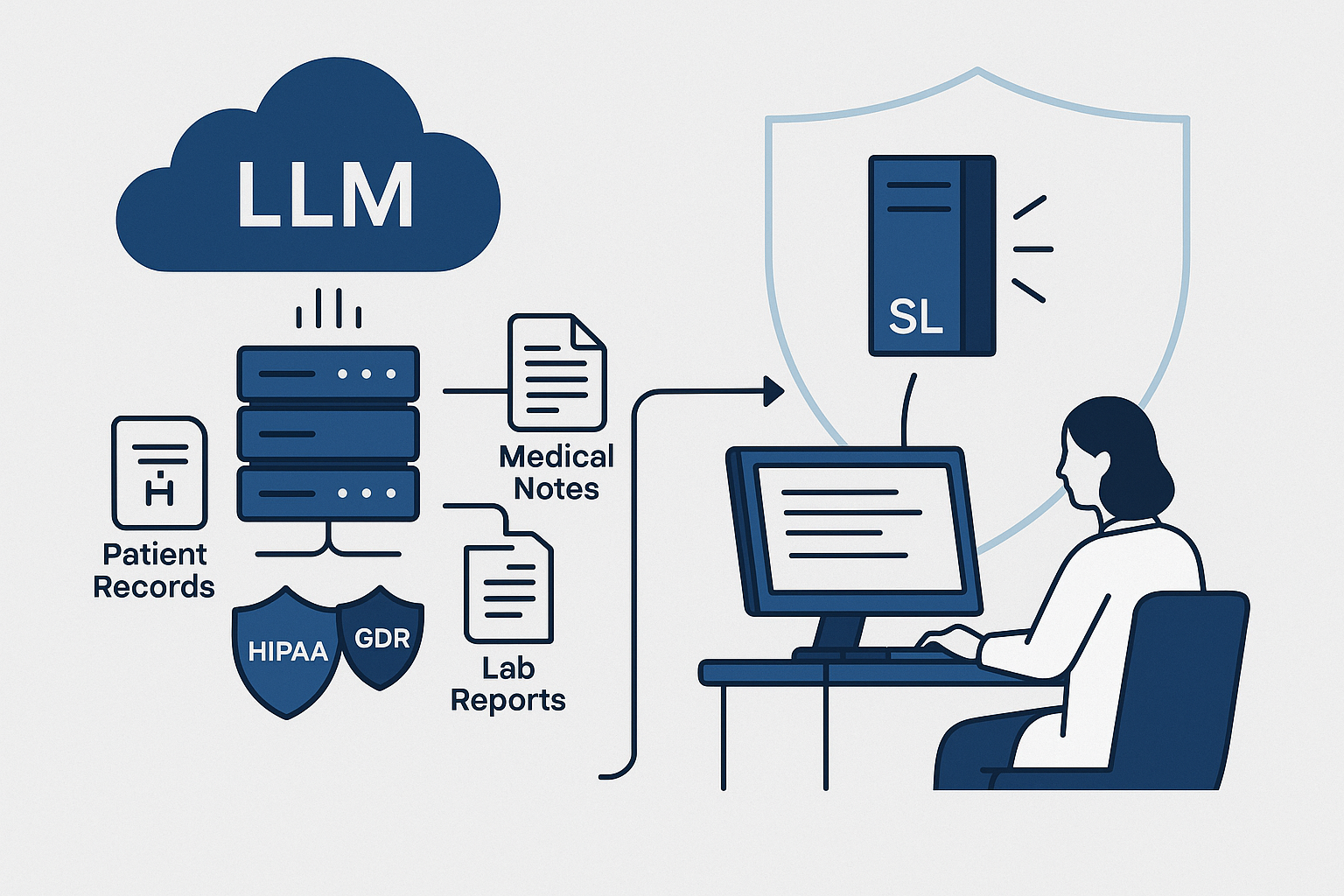Blog
Blogs
Unity MARS: Challenges it Solves for Augmented Reality Developers
BLOG by

Remember when augmented reality used to be all about overlapping content in the real world?
Well, that is ancient history today or is about to become anyway. What if I told you that as an AR developer, you now possess the power to create augmented reality content that not only integrates but also interacts with the real world? Unity, the Yoda of gaming engines and AR development, has expanded the canvas for AR developers with Unity MARS, interweaving the digital environment with that of the real world.
The experiences designed in Unity MARS will not only be responsive to their underlying physical environment: interactive content that exists within and responds to the real world. What’s more, they can run in every location and with every type of data as well as help you deliver AR experiences that measure up to your end-users needs.
So what is Unity MARS and what makes it different from the good old Unity? Let’s find it out.
What is Unity MARS?
MARS, an acronym for Mixed and Augmented Reality Studio is basically an extension within the standard Unity editor that assists with the development of next-generation AR content. Apps that are responsive to physical spaces and are context-aware, enabling them to work in a wide assortment of spaces.
Now, as MARS is an extension, some aspects such as game view, scene view, Hierarchy, as well as basic concepts of AR and referring to AR space components like mesh, game objects, ray cast, etc remain similar.
Let’s take a walk through the features that are new.
Unity MARS: What Makes it Different?
- MARS is an extension and a series of add-on apps that allows real-world objects and events to be treated as game objects.
- AR experiences created with Unity MARS respond to real-world and other AR content by default, run in any location, and with any kind of data.
- A Unity license is needed, however, to use Unity MARS. And it supports every subscription tier, including Personal.
- Since it’s an upgrade, MARS comes with a brand new UI and controls for the dynamic content.
- MARS comes with a completely new Simulation mode that allows you to test your content in distinct real-world mockups with an amazingly quick iteration time.
- It has a MARS Panel that includes basic objects to improvised attributes that make development a lot easier.
- Mini MARS templates or presets include basic planes to drive the development process making it simple and seamless. Some common MARS objects are horizontal and vertical planes, face masks, and image markers.
- Primitives i.e. the base unit of Mars – the above-mentioned preset i.e. vertical/horizontal planes are designed from primitives including Proxy Object and Proxy a group.
- Visualizers to help see your raw data i.e. how the data and app are running and if it could be further debugged.
Unity MARS: What Issues Does it Resolve for AR Developers?
According to Timoni West, director of XR Tool Products, Unity Technologies’ latest AR authoring studio addresses three of the greatest obstacles that developers face.
Unity MARS was designed to solve the most common problems faced during the AR development process: defining variables, testing scenarios, and delivering AR experiences that intelligently interact with the real world.
#1. The infinite-number-of-variables problem
Creating AR applications can be incredibly challenging as they are designed to be used in real-world settings. Figuring out all the possible variables that your user may come across when using the app is rather challenging. For instance, you have no clue as to what physical objects will be in their environment, or where will they be placed.
The MARS solution offers a visual workflow that helps you to pass through the prototyping process in a seamless manner and needs very little coding. Isn’t it a blessing?
Here’s how it goes. You start with the proxies that denote real-world objects. Then with your framework in place, you apply actions and conditions on these proxies to tell the app how to respond to them. It’s called a ‘proxy-based workflow’.
MARS also supports “fuzzy authoring”, which enables you to set expected minimum and maximum boundaries for real-world objects. The WYSIWYG authoring or the simulation view lets you view your app exactly as it will run in the real world. Instead of coding, you simply drag your content directly into the view, and Unity MARS creates the appropriate proxies and conditions for you. What’s more, to help you get started, MARS offers starter templates covering popular AR use cases like a training tutorial application that works with indoor and outdoor environment templates.
#2. Cuts down on the time needed to test apps + testing within MARS’ authoring environment
As a developer, it could be extremely difficult for you to test the AR app for every possible user reality. While you can’t change the law of time and space, you can, however, test the AR experience without leaving Unity MARS.
With the simulation view’s environment templates that simulate data, you can now test the AR experiences you create against a plethora of indoor and outdoor rooms and spaces. This means you no longer require real-world data for testing the experiences you create. MARS allows you to use photogrammetry scan data as well as design your own simulation environments.
#3. Ensures that digital content responds and interacts with the real world in a logical way
After you’ve developed and tested your AR application in the Unity MARS authoring environment, you need to ensure that it responds intelligently to the end-user interacting with it.
Unity MARS facilitates this. Its runtime logic assimilates to the real world, which is of super importance for training and remote guidance applications that may “recognize” where physical objects are situated.
Projects Developed in MARS
How many of you are aware of the children’s app ‘Dr. Seuss’s ABC – An Amazing AR Alphabet!?
Launched earlier this year in March for iOS and Android devices, this augmented reality app for children was developed using Unity MARS by Sugar Creative and the word on the street is much more is underway.
As a developer or an AR enthusiast, what is your take on Unity MARS, a powerful tool for augmented reality (AR) mobile app development? At CitrusBits, we are a team of creative technologists who specialize in creating awesome, eye-popping AR experiences. We are thrilled about the technological advancements happening in the AR space, including tools like Unity MARS. These advancements not only empower us to push the boundaries of what’s possible in augmented reality app development but also allow us to deliver innovative and immersive AR experiences to our clients. When considering augmented reality app development costs, we ensure that we leverage the latest technologies and tools like Unity MARS to provide exceptional value and quality in our AR projects.
And if you’re not a developer or an AR enthusiast but are looking to get an AR experience designed for your business, you can check us out here or contact us for more. In the meantime, prowl through our augmented reality features checklist.
About the Author
Content Writer
Related blogs
BLOG